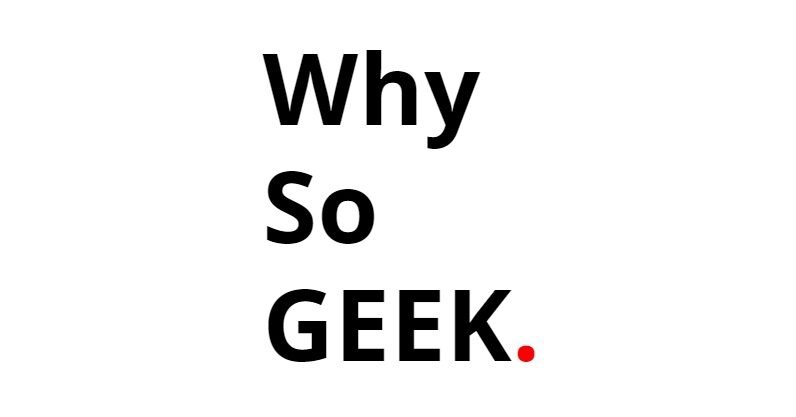- 12 Easy Meal Prep Ideas For A Week Of Healthy Eating - April 20, 2024
- 10 Must-Have Cooking Utensils For Every Home Chef - April 19, 2024
- 15 Creative Ways To Organize Your Kitchen Cabinets - April 18, 2024
Top 10 Money Management Apps
Managing your finances can be a daunting task, but with the help of technology, it has become easier than ever. Money management apps are designed to assist you in tracking your expenses, budgeting, and saving money. With a plethora of options available, it can be overwhelming to choose the right app for your needs. In this article, we will explore the top 10 money management apps that can help you take control of your finances.
1. Mint
Mint is a popular money management app that offers a comprehensive set of features to help you manage your finances effectively. It allows you to link your bank accounts, credit cards, and other financial accounts to get a complete overview of your financial situation. Mint automatically categorizes your transactions, creates budgets, and sends alerts for bill payments. With its user-friendly interface and powerful features, Mint is a top choice for many users.
2. Personal Capital
Personal Capital is an app that focuses on investment management and retirement planning. It provides a holistic view of your financial life by tracking your investments, analyzing your portfolio, and offering personalized advice. Personal Capital also offers a retirement planner tool that helps you set goals and track your progress. If you are looking for an app that combines money management with investment tracking, Personal Capital is worth considering.
3. YNAB (You Need a Budget)
YNAB is a budgeting app that follows the philosophy of giving every dollar a job. It helps you create a budget based on your income and expenses, and encourages you to allocate your money towards specific categories. YNAB also offers educational resources and support to help you build better financial habits. With its proactive approach to budgeting, YNAB has helped many users get out of debt and save money.
4. PocketGuard
PocketGuard is a simple yet powerful app that focuses on tracking your spending and helping you stay within your budget. It connects to your bank accounts and credit cards to automatically categorize your transactions and provide real-time updates on your spending. PocketGuard also offers a “In My Pocket” feature that shows how much money you have available after accounting for bills and savings goals. If you want a straightforward app that keeps you on top of your spending, PocketGuard is a great choice.
5. Acorns
Acorns is an app that aims to help you save and invest your spare change. It rounds up your purchases to the nearest dollar and invests the difference in a diversified portfolio. Acorns also offers a feature called “Found Money” that allows you to earn cashback when you shop with partner brands. With its automated saving and investing features, Acorns is a great app for those who want to start investing with small amounts of money.
6. Clarity Money
Clarity Money is an app that focuses on helping you save money and lower your bills. It analyzes your spending patterns and suggests ways to cut back on unnecessary expenses. Clarity Money also offers a feature called “Bill Negotiation” that can negotiate lower rates for your bills, such as cable and internet. With its emphasis on saving money, Clarity Money is a valuable tool for those who want to reduce their expenses and increase their savings.
7. Wally
Wally is a budgeting app that allows you to track your expenses and set savings goals. It offers a simple and intuitive interface that makes it easy to input and categorize your transactions. Wally also provides insights into your spending habits and offers personalized tips to help you save money. If you are looking for a user-friendly budgeting app, Wally is a great option.
8. Goodbudget
Goodbudget is a budgeting app that follows the envelope budgeting method. It allows you to allocate your money towards different categories, just like putting cash into envelopes. Goodbudget syncs your budget across multiple devices and provides real-time updates on your spending. It also offers reports and charts to help you analyze your financial habits. If you prefer a budgeting app that mimics the traditional envelope system, Goodbudget is worth considering.
9. Spendee
Spendee is a money management app that offers a visually appealing interface and powerful features. It allows you to track your expenses, create budgets, and set savings goals. Spendee also offers a shared wallet feature that allows you to manage finances with family or friends. With its sleek design and collaborative features, Spendee is a popular choice among users who value aesthetics and functionality.
10. Honeydue
Honeydue is a money management app designed for couples. It allows you to track your joint and individual accounts, set budgets, and share expenses. Honeydue also offers a chat feature that allows you to communicate with your partner about your finances. With its focus on transparency and collaboration, Honeydue is a great app for couples who want to manage their finances together.
Frequently Asked Questions (FAQ)
1. Are money management apps safe to use?
Yes, money management apps prioritize the security of your financial information. They use encryption and other security measures to protect your data from unauthorized access. However, it is important to choose reputable apps and follow best practices such as using strong passwords and keeping your device updated.
2. Can money management apps help me save money?
Yes, money management apps can help you save money by tracking your expenses, creating budgets, and providing insights into your spending habits. They can also offer features like round-up savings and bill negotiation that can help you save even more.
3. Do money management apps work with all banks?
Most money management apps work with a wide range of banks and financial institutions. However, it is always a good idea to check if your bank is supported before choosing an app. You can usually find this information on the app’s website or in the app store.
4. Are money management apps free?
Many money management apps offer free versions with basic features. However, they may also offer premium versions with additional features for a monthly or annual fee. It is important to consider your needs and budget before deciding on a paid version.
5. Can money management apps help me get out of debt?
Yes, money management apps can help you get out of debt by providing tools to create a budget, track your expenses, and set financial goals. They can also offer educational resources and support to help you build better financial habits.
6. Can I use multiple money management apps at the same time?
Yes, you can use multiple money management apps simultaneously. However, it is important to ensure that the apps are compatible with each other and do not duplicate functionality. Using multiple apps can provide different perspectives on your finances and