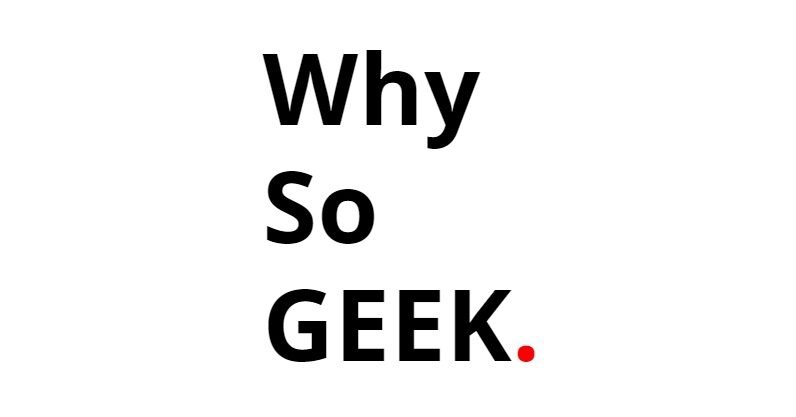- 12 Easy Meal Prep Ideas For A Week Of Healthy Eating - April 20, 2024
- 10 Must-Have Cooking Utensils For Every Home Chef - April 19, 2024
- 15 Creative Ways To Organize Your Kitchen Cabinets - April 18, 2024
10 Ways To Protect Your Computer From Hackers
In today’s digital age, protecting your computer from hackers is of utmost importance. With cybercrime on the rise, it is crucial to take proactive measures to safeguard your personal and sensitive information. This article will provide you with ten effective ways to protect your computer from hackers, ensuring your online safety and peace of mind.
1. Keep Your Software Up to Date
Regularly updating your software is one of the simplest yet most effective ways to protect your computer from hackers. Software updates often include security patches that address vulnerabilities that hackers may exploit. By keeping your operating system, antivirus software, web browsers, and other applications up to date, you can significantly reduce the risk of a successful cyber attack.
2. Use Strong and Unique Passwords
Using strong and unique passwords is essential for protecting your computer and online accounts. Avoid using common passwords or easily guessable information such as your name or birthdate. Instead, create complex passwords that include a combination of uppercase and lowercase letters, numbers, and special characters. Additionally, use a different password for each of your accounts to prevent a single data breach from compromising multiple accounts.
3. Enable Two-Factor Authentication
Two-factor authentication (2FA) adds an extra layer of security to your online accounts. It requires you to provide a second form of verification, such as a unique code sent to your mobile device, in addition to your password. By enabling 2FA, even if a hacker manages to obtain your password, they would still need physical access to your mobile device to gain entry. This significantly reduces the risk of unauthorized access to your accounts.
4. Be Cautious of Phishing Attempts
Phishing is a common technique used by hackers to trick individuals into revealing their personal information. Be cautious of suspicious emails, messages, or websites that ask for sensitive information or prompt you to click on unfamiliar links. Always verify the legitimacy of the source before providing any personal details. Additionally, consider using email filters and anti-phishing software to further protect yourself from phishing attempts.
5. Install a Reliable Antivirus Software
Installing a reliable antivirus software is crucial for protecting your computer from malware and other malicious threats. Choose a reputable antivirus program that offers real-time scanning, automatic updates, and a robust firewall. Regularly scan your computer for viruses and malware to detect and remove any potential threats. Additionally, keep your antivirus software up to date to ensure it can effectively combat the latest cyber threats.
6. Secure Your Wi-Fi Network
Securing your Wi-Fi network is essential to prevent unauthorized access to your internet connection and the devices connected to it. Change the default administrator password of your router to a strong and unique password. Enable network encryption, such as WPA2, to protect your Wi-Fi network with a password. Additionally, consider hiding your network’s SSID (Service Set Identifier) to make it less visible to potential hackers.
7. Use a Firewall
A firewall acts as a barrier between your computer and the internet, monitoring and controlling incoming and outgoing network traffic. It helps block unauthorized access to your computer and prevents malicious software from connecting to the internet. Ensure that your operating system’s built-in firewall is enabled, or consider using a third-party firewall for enhanced protection.
8. Regularly Backup Your Data
Regularly backing up your data is crucial in case of a successful cyber attack or hardware failure. Create multiple backups of your important files and store them in different locations, such as external hard drives or cloud storage services. By doing so, you can easily recover your data and minimize the impact of a potential security breach.
9. Be Mindful of Public Wi-Fi
Public Wi-Fi networks are often unsecured, making them a prime target for hackers. Avoid accessing sensitive information, such as online banking or personal emails, while connected to public Wi-Fi. If you must use public Wi-Fi, consider using a virtual private network (VPN) to encrypt your internet connection and protect your data from potential eavesdroppers.
10. Educate Yourself About Cybersecurity
Staying informed about the latest cybersecurity threats and best practices is essential for protecting your computer from hackers. Keep up to date with the latest news and trends in cybersecurity, and educate yourself on common hacking techniques. By understanding the risks and implementing preventive measures, you can significantly reduce the likelihood of falling victim to a cyber attack.
Frequently Asked Questions (FAQ)
1. What is the most common way hackers gain access to computers?
The most common way hackers gain access to computers is through phishing attacks. Phishing involves tricking individuals into revealing their personal information, such as passwords or credit card details, by posing as a trustworthy entity through emails, messages, or websites.
2. How often should I update my software?
It is recommended to update your software as soon as updates become available. Regularly check for updates for your operating system, antivirus software, web browsers, and other applications. Enabling automatic updates can ensure that you stay protected against the latest security vulnerabilities.
3. Can a strong password alone protect my computer from hackers?
While a strong password is an important security measure, it is not sufficient on its own to protect your computer from hackers. It is crucial to combine strong passwords with other security measures, such as two-factor authentication, regular software updates, and antivirus software, to enhance your overall protection.
4. How can I identify a phishing email?
Phishing emails often contain suspicious elements, such as spelling or grammatical errors, generic greetings, urgent requests for personal information, or unfamiliar links. Be cautious of emails that ask for sensitive information or prompt you to click on links without verifying the source. When in doubt, contact the organization directly through their official website or phone number to confirm the legitimacy of the email.
5. What is the purpose of a firewall?
A firewall acts as a barrier between your computer and the internet, monitoring and controlling network traffic. It helps block unauthorized access to your computer and prevents malicious software from connecting to the internet. Firewalls play a crucial role in protecting your computer from hackers and other cyber threats.
6. How often should I back up my data?
It is recommended to back up your data regularly, depending on the frequency of changes and the importance of the information. For critical files, consider daily or weekly backups. Automated backup solutions can simplify the process and ensure that your data is consistently protected.
Summary
Protecting your computer from hackers is essential in today’s digital landscape. By following these ten effective ways, including keeping your software up to date, using strong and unique passwords, enabling